|
|
Frequently Asked Questions
How can you do this for free?We are a communications company, and like most internet access services providers, we make a little money on the call traffic. What's an easy way to get started with live call divert?Just login and select the 'Number Divert' tab. Click on Home, Office, or Mobile to divert your number to that destination. See the dmNotes getting started page for more info. Are there any hidden charges?There are no bills, no contracts, no credit checks, no admin fees, no obligation to purchase a hidden product. When you get the account that’s it. The only obligation is that you use the account. What kind of numbers are these Unified Messaging accounts on?Most of the accounts are on numbers prefixed 07050, which is the prefix allocated for Mobile Phones and Personal Numbers. 07050 Numbers are both Unifed Mail Numbers and also very powerful Personal Numbers which can forward calls to UK Landlines and UK Mobile Phones without charge. 07050 numbers are not premium rate numbers. Calls to 07050 numbers from a BT landline are charged at the BT 'K' rate - which is 12.5, 25, 37.5 incl VAT (weekends, night, day) pence per minute before discount. Calls from other types of phones are approximately the same as calling a mobile phone. What about the Year 2000 number changesThe 07XXX number range will not be affected by these changes, as they are part of the "new wave" of UK number ranges. How big are the the messagesVoice We use the Real-Audio format. This is a good balance between quality and compactness. The average short phone message is about 10 secs, and 20 secs is quite a long message. Our system will take messages up to 2 minutes (longer if a special feature is enabled), but that is a very long message. You should allow about 2KBytes per second, and this means that on a good line your message will download twice as fast as it takes to play. Fax Fax varies with the page contents. There is also the option to have the fax "zipped". If the page has pictures/halftones or comes from a dirty fax machine, or paper that is not white, then the amount of "information" rises. We deliver the fax dot for dot as we receive it. A faxed page of text with a signature at the end would take about 30-40KBytes so that on a good dial up internet connection each page takes about 10 seconds, assuming that it has been "zipped". What software systems can I use it with?Internet Browsers We have tested the applications on IE4 and Netscape 4.5 onwards. Email Software You can use any email software that allows you to receive file attachments to emails. Our recommended email software programs are Outlook Express and Netscape Messenger, which are included in their respective version 4 browsers. Fax Viewing on a PC You can use Win95, Win98 or WinNT 4.0 or later. These operating systems have a program called Imaging with which you can view your faxes (you can open it by going to <Start>/<Programs>/<Accessories>/<Imaging>). In the Windows 98 version of Imaging you should set the default to Imaging mode (<tools>/<General Options>/[_I_maging]). Fax Viewing on a Mac and others Please contact us with details of your operating system, and any other information that will help us to help you. Voice Message Playback When someone leaves you a voice message it is quickly sent to your email address as RealAudio (*.ra) file attached to an email. To playback your voice messages you will need;
How do I control it?You can control it through a phone line, there are voice "menus" with help buttons [0]. Also there are also WWW controls, so you can see a graphic of how your account is configured. My Login ID is rejectedWhen you first signup for Unified Messaging, our system registers you as a dmClub member, and then creates the Voice and Fax accounts that you requested. Your ID as a member is the email address you entered in the signup form, and is also your Login ID. If you change the email forwarding address for your voice or fax messages, this does not change your Login ID. If you have changed your email forwarding address and forgotten the email address you signed up, i.e. your Login ID, you will need to email your Unified Messaging Provider and ask them to tell you your Login ID. In the email you should say i)your name, ii)your Voice and Fax numbers, iii) your date of birth, iv) your mother's maiden name. What other fax to email formats are available?Our current default format for faxes is Zipped DCX. For any fax format we can also forward the fax unzipped, with the obviously much larger file size. We have a 2MB maximum size for fax and voice to email messages, but can set this to be smaller on request. The DCX format was chosen partly because Win95, 98 and NT come bundled with the program 'Imaging' which Windows automatically uses as the default DCX viewer. This way most of our customers are not required to purchase/obtain any new software. DCX is also one of only a few formats which can handle multiple pages in a single file, and it has a satisfactory compression level. Besides the DCX format, you can also choose to receive their faxes as PCX ( note: DCX is the multipage version of PCX), or TIFF-F (beware, though, many TIFF viewers don't support this type of TIFF). At present these settings can only be changed by a dmClub Operator, so please email your Unified Messaging Provider to request this change. We will shortly be allowing users to change the image format themselves, so if you've a favourite format do let us know. How can I send faxes from my email address?With Free Unified Messaging there is no facility for sending faxes from your email address. We have a product in development at the moment which will provide this service so keep an eye on the website for product news. How can i get my voice messages over the phone?At moment you can't, but this facility will definitely be available sometime soon as a automatic upgrade to your Free Unified Messaging. A release date for the upgrade will be announced as soon as it becomes available. Why do I have to press # to accept the call?Requiring you to press # to accept the call is the way our system ensures that the call is connected to a real person, rather than possibly being intercepted by say, a BT network announcement, or your company's voicemail system - which means you have much greater control over what happens to your calls. You can turn it off if you wish by disabling 'Smart Hunt' in your Voice number controls, but we warn you that sometimes you may not get your Voice messages come through to your email address. How can I get another Voice or Fax account?There is a limit to the number of accounts you may have - we want to ensure that there are enough to go around, but given that you are under the limit you may signup for additional Voice and/or Fax numbers. To do so, login to dmClub (using your Login ID email address) and click on the dmUnified logo under the My Links section. You won't have to fill in all your details again, but we'll display them in the signup forms and you can change them if needed or just click Next. The Imaging program only prints part of the first pageThere is a problem with the Imaging program in that by default it opens a fax in Preview Mode, which does not seem to have the option of changing the print zooming. Follow these steps for fix the problem once and for all:
If this doesn't fix the problem, contact technical support for Unified Messaging Provider and forward them by email the entire fax message, along with a detailed description of what you experience. Can I program my own divert sequence?At present there is no facility for programming your own divert sequence. What you can do however is reorder your existing presets so that the current Program diverts the way you would like. For example; say you want the system to always try your home number first, and then try your mobile number second. To achieve this simply program your home number into your Mobile setting, and your mobile number into your Home setting. |
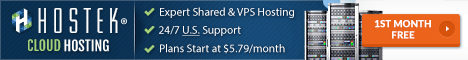
|
|
|